Last updated on January 18th, 2023 by Rahul Kumar Singh
Are you looking for the best cheap VPS hosting? If yes then this is the right place for you. Because today in this article I will show you the top cheap VPS hosting providers.
VPS hosting is also known as Virtual Private Server. VPS hosting is the best option for those who are using shared hosting and getting more traffic.
If you are getting enough traffic for your website and your shared resources are not enough to handle the traffic then you can go for VPS hosting.
There are many other reasons to choose VPS hosting as the lower cost compared to dedicated hosting. Control remains with you, Independent performance, security, and many more things.
As you know that there are many hosting providers like Godaddy, Hostgator, Hostinger, Bluehost, and many others. But today we talk about all popular hosting providers.
Compared pricing of hosting providers
| Hosting Provider | Memory | CPU Power | Storage | Bandwidth | Price |
|---|---|---|---|---|---|
| Hostinger | 2 GB | 2 CPU Core | 40 GB | 2 TB | $ 8.95 P / M |
| DomainRacer | 2 GB | 1 CPU Core | 20 GB | 2 TB | $ 8.22 P / M |
| Bluehost | 2 GB | 2 CPU Core | 30 GB | 1 TB | $ 19.99 P / M |
| Godaddy | 2 GB | 1 CPU Core | 40 GB | Unmetered | $ 29.99 P / M |
| Hostgator | 2 GB | 2 CPU Core | 120 GB | 1.5 TB | $ 29.95 P / M |
So from the above comparison, you can quickly identify that Hostinger is the best option among all available providers.
The price of Hostinger VPS hosting is all most half of the other providers.
You can also use the Hostinger coupon code to reduce the price.
Even bandwidth is also more compared to other hosting providers. This is a comparison in terms of price only.
Many other features make hostinger the first choice among all other providers.
Hostinger provides 30 days cancellation policy on any plan.
Hostinger VPS Hosting Features
- Dedicated IP with IPv4 & IPv6
- Easy-to-use VPS hosting control
- Full Root Access
- Dedicated Live Chat Support Team
- Unlimited Hardware & SSD Disk Drives
- Easy Web Script & OS installer
- Ultimate hardware & SSD space
- 100 MB/S Network
- 30-day money-back guarantee
You might be having certain questions related to VPS hosting. Ask any questions via comment.
Hostinger provides 30 days cancellation policy on any plan.
What are the advantages of using VPS hosting?
The answer to this question is very simple if you need a lot of resources and unparalleled stability then VPS hosting is a good option.
VPS hosting gives dedicated resources. Dedicated resources simply mean you will get dedicated CPU power, Disk space, and RAM.
You can also install a wide range of operating systems as per your needs.
Hostinger provides 30 days cancellation policy on any plan.
Generally shared hosting is suitable for small projects, personal blogs, and smaller websites.
On the other hand, VPS hosting is most suitable for large projects, websites, or blogs with a good amount of traffic.
With VPS hosting you get the highest control on the resources like CPU, RAM managed root access and Operating System.
So if your need is in terms of computing power and controlling resources then it is better to go with VPS hosting.
Do I need technical knowledge for using VPS Hosting?
VPS hosting is a semi-managed service so to use all controls and services effectively,
you will have to have some technical knowledge.
Does Hostinger provide a Dedicated IP address with a VPS plan?
Yes, Hostinger provides dedicated IP with all VPS hosting plans.
Also, Read - How to create a website free of cost
Which Operating System I can install?
You can install all Linux-based operating systems in a couple of clicks.
It’s a very simple task.
Operating systems that are supported by hostinger VPS are CentOS, Ubuntu, Scientific, Fedora, Open Suse, and Debian.
CentOS is lightweight, fast, and reliable.
Here is the list of CentOS architecture
- CentOS 6 32bit
- CentOS 6 32bit minimal
- CentOS 6 32bit with Webmin
- CentOS 6 64bit
- CentOS 64bit minimal
- CentOS 6 64bit with cPanel and WHM
- CentOS 6 64bit with VestCP control panel
- CentOS 6 64bit with Webmin
- CentOS 6 64bit with Webmin/Virtualmin/LAMP
- CentOS 6 64bit with Webuzo control panel
- CentOS 7 64bit
- CentOS 7 64bit minimal
- CentOS 7 64bit with cPanel and WHM
- CentOS 7 64bit with Webmin
- CentOS 7 64bit with Webmin/Virtualmin/LAMP
- CentOS 7 64bit with Webuzo control panel
What payment method Hostinger Supports?
Hostinger supports payments via PayPal and Credit cards.
All cards like Visa, MasterCard, and Amex payments are accepted worldwide are accepted.
Discover Maestro, Diner’s, and JCB are acceptable for - US and Europe only.
Hostinger VPS Hosting Plans
Hostinger VPS hosting plan starts from just $3.95/month to $29.95/month for 1 GB to 8 GB respectively.
| MEMORY | BURST RAM | CPU POWER | STORAGE | BANDWIDTH | PRICE |
| 1 GB | 2 GB | 1 Core | 20 GB | 1000 GB | $3.95/mo |
| 2 GB | 4 GB | 2 Cores | 40 GB | 2000 GB | 8.95/mo |
| 3 GB | 6 GB | 3 Cores | 60 GB | 3000 GB | 12.95/mo |
| 4 GB | 8 GB | 4 Cores | 80 GB | 4000 GB | 15.95/mo |
| 6GB | 12 GB | 6 Cores | 120 GB | 6000 GB | 23.95/mo |
| 8 GB | 16 GB | 8 Cores | 160 GB | 8000 GB | 29.95/mo |
Hostinger provides 30 days cancellation policy on any plan.
How to purchase Hostinger VPS Hosting plan?
To purchase a VPS hosting plan just visit www.hostinger.com
Select the project as per your need. Click on the “Add to Cart” button as shown in the below image.
Now select the VPS server plan for 3 months, 12 months, 24 months, or 48 months
After selecting th
Here you can see the box mentioning “Have a Coupon Code”.
Click on that and apply a
Now click on the “CHECKOUT NOW” button to finish the order.
If you are already a hostinger customer then you can log in using your email and password to complete the order.
If you are new to
Finally, click on the “Create Account & Checkout” button to finish the Order. Payment can be made via PayPal or Credit Card.
And if you are not satisfied with its service then you can cancel the order within 30 days and get your full money back
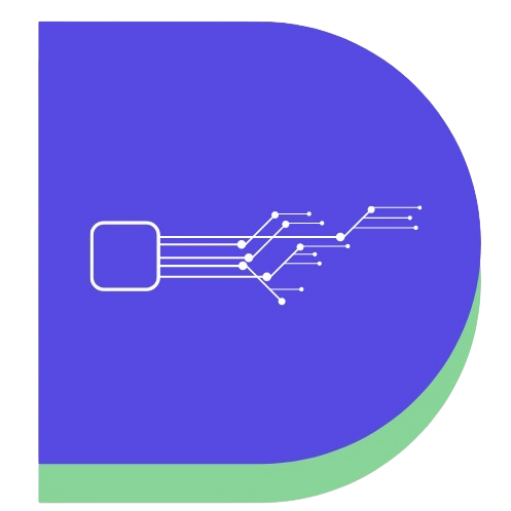
your blog is awsome thank you for sharing