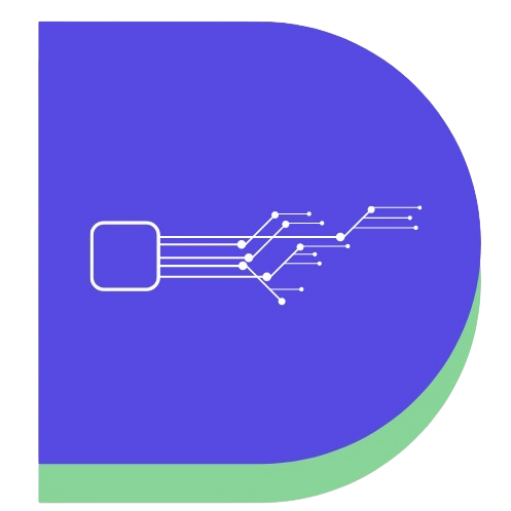Last updated on January 26th, 2024 by Rahul Kumar Singh
Crello is an online photo editing and graphics designing tool. It is used for designing objects, animations, and more. Crello was launched in 2017.
Crello provides all the advanced features that are required for graphics designing but crello is not completely free. So if you want to use crello for commercial purposes then you have to pay for premium features.
You might be searching for Crello alternatives because:
- You want a fully free tool
- You are not familiar with crello
- Do you want more features
I got the 5 best crello alternatives that might be suitable for you.
Best Crello Alternatives
- Snappa
- Visme
- Glorify
- Adobe express
- Canva
1. Snappa (Recommended)
Snappa is an online drag-and-drop graphic designing tool which you can use to design outstanding graphics without any designing skills.
Snappa provides all the features that are required for graphics designing and the best feature of snappa is 5,000,000+ HD photos & graphics with 100% royalty-free images
Features (free):
- 1 user
- 6,000+ templates
- 5,000,000+ HD photos & graphics
- 3 downloads per month
Features (paid):
- 1 user
- 6,000+ templates
- 5,000,000+ HD photos & graphics
- Unlimited downloads per month
- Buffer / Social media integrations
- Custom font uploads
- Remove image backgrounds
Pricing – Snappa is available for free, but to unlock advanced features, you’ll have to spend $10 a month.
Also, read - Tubebuddy Alternative
2. Visme
Visme is not different from crello. Visme is an all-in-one visual content platform that allows everyone, including non-designers, to create beautiful presentations, infographics, reports, and social media images in minutes.
Visme is popular in building presentations because anyone can create an outstanding presentation without any skill.
Features (free):
- 100 MB Storage
- Templates & Design Assets Limited
- Limited Templates
- Download as JPG
- Public Projects
Features (paid):
- Download as JPG
- Public Projects
- 250 MB Storage
- Full Access to Templates and Assets
- Download as PDF
- 24/7 Email & Chat Support
Pricing – Visme is available for free, but to unlock advanced features, you’ll have to spend $12.25 a month.
Also, read - Crello vs Canva
3. Glorify
Glorify is not only a graphics designing tool you can use Glorify to create high-converting e-commerce product images. Glorify provides templates niche-wise.
This tool is best for Amazon sellers, drop shippers, and influencers. Glorify’s stock library is endless.
Features (free):
- 3 Users
- 1 Workspace
- 10 BG Remover p/m
- 10 Premium Stock p/m
- 5 Downloads p/m
- 5 Projects
- Unlimited Guests
Features (paid):
- 5 Users
- 5 Workspace
- 100 BG Remover p/m
- 100 Premium Stock p/m
- Unlimited Download
- Unlimited Projects
- Unlimited Guests
Pricing – Glorify is available for free, but to unlock advanced features, you’ll have to spend $29.99 a month.
Also, read - Canva vs Adobe Spark
Adobe Creative Cloud Express (formerly Adobe Spark) for web and mobile makes it easy to create social graphics, web pages, and short videos. With Adobe Spark, available as a standalone subscription or as part of an Adobe Creative Cloud plan, you get full access to premium templates, adobe fonts, and more.
Create social media graphics, flyers, logos, videos, banners, posters, slideshows, and YouTube thumbnails.
Features (free):
- 1000+ unique templates, design assets, and Adobe Fonts.
- A limited collection of royalty-free Adobe Stock-free collection photos.
- Basic editing and photo effects including removing background and animate.
- Create on both web and mobile.
- 2GB of storage.
Features (paid):
- All premium templates and design assets.
- 160 million royalty-free photos.
- 20,000 licensed Adobe Fonts, curved type, grids, and font pairs.
- Premium features like refine cutout, resize, and graphic groups.
- Add your branding, logo, colours, and fonts in one tap.
- Convert & export to and from PDFs and other file types.
- Create, manage, and share your templates and assets with Creative Cloud Libraries.
- Create on both web and mobile.
- 100GB of storage.
Pricing – Adobe Creative Cloud Express is available for free, but to unlock advanced features, you’ll have to spend $9.99 a month.
Also read - Snappa vs Canva
5. Canva
Canva is an online graphics designing tool used to create logos, presentations, infographics, social media graphics, posters, documents, and more.
Canva comes with many amazing features and the best feature of canva is you can use all basic features free for a lifetime but if you want to use canva for commercial purposes then go with the pro plan.
If you haven’t tried Canva Pro then click here to get 30 day trial for free.
Features (free):
- 250,000+ free templates
- 100+ design types (social media posts, presentations, letters, and more)
- Hundreds of thousands of free photos and graphics
- Invite members to your team
- Collaborate and comment in real-time
- 5GB of cloud storage
Features (paid):
- Everything Free has, plus:
- 100+ million premium stock photos, videos, audio and graphics
- 610,000+ premium and free templates with new designs daily
- Easily save and apply your brand or campaign’s colours, logos, and fonts with up to 100 Brand Kits
- Remove image backgrounds instantly with Background Remover
- Resize designs infinitely with Magic Resize
- Save designs as templates for your team to use
- 100GB of cloud storage
- Schedule social media content to 8 platforms
Pricing – Canva is available for free, but to unlock advanced features, you’ll have to spend $12.99 a month. Click here to get Canva Pro completely free for 30 days.
Also, read - VidIQ Alternatives
Conclusion
If you are looking for a similar alternative to crello then visme is the best tool for you.
If you are looking for a better alternative to crello then adobe express is the best tool for you.
Now tell me which one you choose 😍
If you have any questions or suggestions related to this article then feel free to ask in the comments.