Last updated on January 26th, 2024 by Rahul Kumar Singh
Do you want to know about crello vs canva, which one is best for you?
If yes then this comparison is especially for you because in this comparison I will provide an in-depth detailed comparison of canva and crello.
Canva and crello is an online graphic designing software it comes with many features and the best part of these tools is you can use them for free.
Let’s start the detailed comparison 🙂
Features - Crello vs Canva
Features of Crello
Crello is an online graphic designing tool to create eye-catching graphics and animations for websites or social media in a minute.
In crello, you can create all types of social graphics, animations, banners, advertisements, posters, flyers, invitations, business cards, postcards, invitations, gift certificates, blog images, presentations, and ebooks.
Crello has over 25,000 pre-made graphics templates that you can use to make amazing graphics for any of your needs. Not only graphics crello offers 5,000+ animated eye-catching templates that you can edit and use for your brand promotions.
More than 500,000+ premium photos are available in crello and get access to the 140 million image-strong photos and video library of the stock giant Depositphotos.
Crello officially launched the Android application and iOS applications. So you can also make graphics from your mobile phone in a minute.
Top Features:
- Blur Background - Add Blur in Background.
- Icons Maker - Make an amazing icon in a minute.
- Photo Effects - Add Effects in the Photo (e.g. - black and white).
- Shapes Design - Apply shapes in Crello without effort.
- Crop Images - Crop images in the editor without any external app.
- Make Image Transparent - Easily create a transparent background image.
- Resize Image - Enter dimension to resize images.
- Sticker Maker - Make your sticker quickly using crello.
See all features of Crello
Features of Canva
Canva is also a graphics designing online platform. where you can build any type of design (i.e. - Poster, Social Media Cover, Logo, Presentation, Banner, and many more things) that you want.
In canva there are many pre-made templates available, that you can edit and make your design similar without making the entire template, Pre-made templates are eye-catching.
If you want to create a custom size image then don’t worry in canva you can easily choose a custom dimension with a blank page.
In 2019 Canva introduced its new version (canva 2. o). This version gives many amazing features like creating a gif, MP4, and more features.
Using Canva you can build amazing images in a minute and easily export the image in any format (PNG, JPG, PDF).
Canva also offers mobile applications for Android and IOS.
Top Features:
- Photo straightener – Use a Photo Straightener to the inline photo.
- Image Cropper – Crop your Image for great framing.
- Add Text to Photo – Easily Add Text to Photo.
- Speech Bubble Macker – Give your photos a voice with speech.
- Enhancer – Enhance your Photo to save any off-shots.
- Image Blur – Easily Blur your Photo to give an amazing look.
- Photo Vignette – Add a Vignette fair in your picture.
- Photo Frames – Use a Photo Frame to Design an Image.
- Stickers – Add Surprise stickers to your image.
See all the features of Canva
Free Plan & Trial – Crello vs Canva
Free Plan of Crello
Crello provides Free Plan for a lifetime but there are only a few features available in the free plan.
There are many limitations to the free plan but the main limitation of crello is only a few of the good-looking templates are available in the free plan.
Features Available in Free Plan:
- 30,000+ graphic and animated templates.
- Instant access to 140 million stock images.
- Upload your font and images.
Crello offers a pro plan free trial for 14 days. In pro pro-free trial you can excess all the premium features of crello.
Free Plan of Canva
Canva also provides a free plan for a lifetime but in canva some of the features that you cannot use in the free plan.
There are many limitations in the canva free plan but the main limitation of canva is you can’t set background transparent in the free plan.
Features Available in Free Plan
- Two folders to organize designs
- 1GB storage for photos and assets
- Access to over 8,000 templates
- Upload your images
- Access millions of photos starting at $1 each
Canva also offers all premium plans free trials for 30 days. In pro free trial you can excess all premium features of Canva.
These companies provide a free trial and plan only for learning purposes. So if you have a website or YouTube channel or any business that needs this thing then go with a premium plan to enjoy all the benefits.
Also read - Zoho Mail vs Gmail
Pricing – Crello vs Canva
Crello Pricing
The Price of the Crello Subscription is 9.99$ per month, the price may be different if your currency is not the dollar.
Features Available in Crello Premium Plan:
- 30,000+ graphic and animated templates.
- Instant access to 140 million stock images.
- Upload your font and images.
- 5,00,000+ Premium Images.
- 32,000+ Videos and Animations.
- Upload your video and animations.
- Create a team to collaborate on the design.
Also, read - Canva vs Adobe Spark
Canva Pricing
The price of a canva subscription is 12.95$ per month, the price may be different if your currency is not the dollar.
Features available in the canva premium plan:
- Unlimited folders for your designs
- Team functionalities
- Unlimited storage for photos and assets
- Upload your images
- Access millions of photos starting at $1 each
- Exclusive access to 400,000 free photos, illustrations, and templates
- Magically resize your designs
- Upload custom fonts for your brand
- Set colour palettes for your brand
- Save templates for you and your team
- Organize your photos with folders
- Easily find your designs with a search
- Resize designs into custom dimensions
- Download designs with transparent background
- Export designs as animated GIFs
- Priority support
Also read - How to Get Canva Premium for Free
Comparison – Crello vs Canva
Crello was launched in 2017 and canva was launched in 2012. So crello is a new app. Both tools are graphics designing tools and apps available
| Product | Crello | Canva |
|---|---|---|
| Release date | 2017 | 2012 |
| Design type | Graphic design | Graphic design |
| User friendly | Yes | Yes |
| Resolution | Better | Best |
| Website | Yes | Yes |
| Application | Yes | Yes |
| Popular tools | Flyers maker | Graphics maker |
| Contact support | Email, phone |
Conclusion
My opinion about Crello vs Canva:
If you want to go with features then Canva is best because Canva provides more features at less price. But in crello, there are fewer features as compared to canva.
If you want to go with a free plan then Canva is best because it offers more features compared to crello.
If you want to go with price then the Crello is best because it offers less price as compared to their features.
Therefore, If you want to use free then Canva is best but if you want to go with features then also Canva is best If you want to go with pricing then Crello is best.
So the clear winner of this crello and canva comparison is Canva.
Now the choice is yours 😍
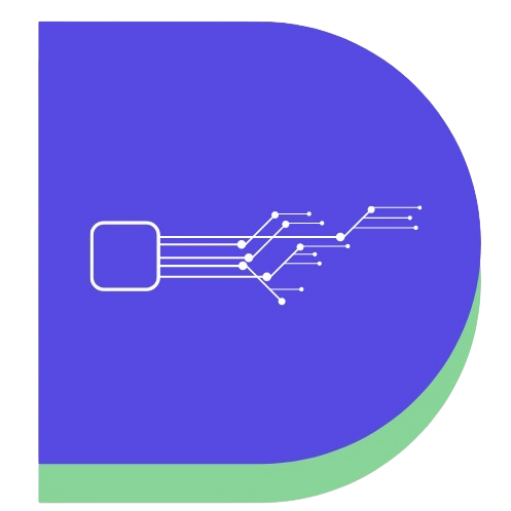
Hi Rahul…very unique and insightful article.. I never heard about Crello before..thanks for letting me know