Last updated on January 10th, 2022 by Rahul Kumar Singh
Are you looking up for a free online file converter to convert your important files? Many online converters are available on the world wide web to facilitate the conversion of files.
People hesitate in downloading the software to their system because they cannot trust the provider.
They did not like the chances of newly installed software being made to their systems.
In this scenario, using an online converter is the best choice. Check out these five best file converters for use.
Free Online File Converter
- Online video converter
- Online convert free
- Small PDF
- Zamzar
- Online2PDF
The top choice among all is Online Video Converter, This converter is used to convert the videos into various other formats.
You can add downloaded files from your system or can add the URL of the video, copied from daily motion, YouTube, Google, or other apps.
It can convert videos into many different formats like MP4, MP3, AAC, AVI, MKV ETC. Online video converter is easy to use.
The first step is to upload or add up the video link, The second step is to choose the format and start converting.
Online video converter allows converting files of size 3072 MB.
Also, read - 5 Best Free Video Editor for Windows 10
Another fantastic free converter that you should use is onlineconvertfree.com.
You will find hundreds of available file formats to convert. Onlineconvertfree.com is not specified to pdf, video converter, but it allows converting documents, mages, audio, videos, books, and much more.
No matter which file format you are looking for, you will get it on onlineconvertfree.com.
It is free to use, but if you have to use it for office work where unlimited files are required conversion daily, then you have to buy their monthly or yearly plans.
So add up your files, choose the format, and start converting them.
Try the Video to GIF Converter tool to convert Video (MP4, OGG, WEBM) to GIF, Even If the video is big.
3. Small PDF
Are you facing problems opening your pdf files? Small pdf not only allows you to convert pdf files into word files, but it helps to resolve all pdf file-related issues.
This online converter has 16 smart tools and functionalities to resolve the pdf issues like pdf splitter, pdf converter, pdf un-locker, and more.
So, choose or drag and drop your files, choose the format, and convert it. You can use a Small pdf converter on your Windows systems, Mac operating system, Linux, and more.
Also Read: How to Convert PNG to JPG
4. Zamzar
Another excellent free converter to use for video-related tasks is Zamzar. This online converter allows converting videos and audio to various formats.
It is simple to use because one has to select the downloaded files and upload them for conversion.
Moreover, you can add up a video link from YouTube, daily motion, or else for conversion.
Zamzar promises to provide high-quality output also.
5. Online2pdf
The last but essential file converter is Online2pdf.com, which allows hassle-free pdf conversions.
You can perform multiple actions like choosing your desired format for converting pdf files, extracting pages, merging files, and compressing pdf, rotating pdf, and more.
They make the process not to save your files on their system, so there is no chance of misuse of secret files. It allows converting a maximum of 100 pages at a time.
Also, Read - 5 Best GBA Emulators To Play On Android
I mentioned the top 5 free online file converter that helps you to convert your file online.
If you have any questions about this article then feel free to drop in the comment box 🙂
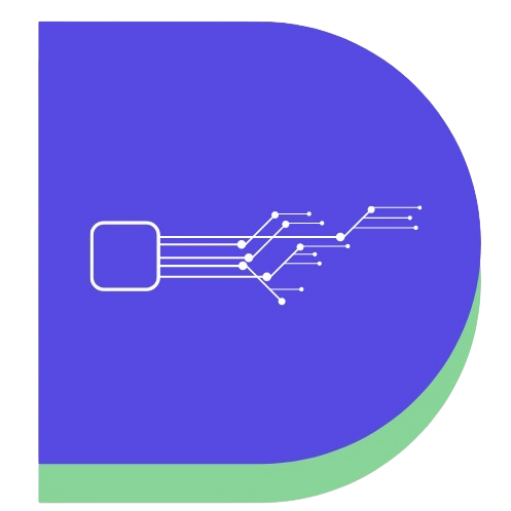
SHARING THIS TYPE OF THINGS AND ALSO VERY USEFUL FOR ME.
Okay 🙂