Published on August 31st, 2020 by Rahul Kumar Singh
In the last decade or so, the usage of LinkedIn in acquiring quality talent has seen a significant rise among recruiters. LinkedIn is a top professional networking website with over 500 million users. But, most importantly, recruiters prefer to check the online presence of an individual before deciding whether or not they should hire that individual.
So, how can you leverage LinkedIn as an online resume that showcases your professional portfolio, work profiles, and achievements? LinkedIn allows you to display your skills and experience through various sections. Be it awards, projects, or skills, there is a designated section that encompasses each essential that can be listed in a resume.
Therefore, the only thing that you need to work on is how to perfectly write your information in these sections and leverage LinkedIn as an online resume.
Make a LinkedIn profile
When you open a website, you come across a landing page. Enamored by what the website has to offer, you fall prey to the marketing or advertising campaigns.
Think of your profile as a landing page comprising details of your professional career such as skills, experience, education. Your profile even showcases the details of your interactions and activities on LinkedIn such as the posts you shared, your comments, your reaction to posts. Hence, you need to be careful while engaging with professionals on LinkedIn and allow your profile to speak highly of your achievements and skills.
Your profile is the most important part of LinkedIn since resumes that have a link to a LinkedIn profile ramps up your chances of getting shortlisted by 71%.
Further, you use your LinkedIn profile to interact with professionals which include a large landscape of recruiters as well. You need to make sure that your profile is detailed and traces each aspect of your professional career.
Download your profile
You can readily use your profile as a resume by downloading it as a PDF file. If you have curated each section of your profile properly and given accurate data, you can use the data of your profile as a resume.
How can you download your profile?
Go to your profile then click on the “More” icon which should be on the opposite end of your profile picture. Upon clicking the icon, it opens a drop-down menu. You can select the “Save to PDF” option and your profile will automatically be downloaded.
Once done, you can send it to recruiters.
Scope for extra achievements
An ideal resume length should not exceed more than 2 pages. But on your profile, you can include pointers that you have to miss on your resume.
For instance, while writing points in a resume, you are not supposed to exceed more than one line. So, let’s say you wrote the following statement in your resume.
“Deployed marketing strategies to foster sales by 40% and utilized user rating to streamline customer experience”
Since a resume is strictly a place for writing achievements oriented statements, it may restrict you with respect to the space to write information. However, on LinkedIn, you can write the same statement in a detailed manner.
“I oversaw the strategies for marketing to make key business decisions by liaising with the data science professionals that allowed the company to record a 40 percent boost in sales. Based on a data-driven approach, I helped develop product features based on user ratings that improved the customer satisfaction rate as well.”
This detailed approach will not be considered ideal on a resume. But on LinkedIn, this can make a concrete impact on the recruiter.
Recommendations & endorsements
Including references on a resume is a thing of the past. But it does not mean that they are not important on LinkedIn. A stellar LinkedIn recommendation is a reference beforehand for a recruiter’s perusal.
So, you can ask your mentor, employer, or clients you have worked with, to write you a recommendation. You can compose a request showcasing your most essentials accomplishments.
Further, how do endorsements help you?
On a resume, people can add any skills they wish, but why should a recruiter trust these jotted down skills. LinkedIn has a resolution for that – endorsement.
This allows your connections to endorse the skills you have added on your profile that works as a credibility tool for your expertise.
Recommendations & endorsements can make your profile stand out and showcase your strengths to the hiring manager with backed-up resources.
Writing a summary
In a resume, ideally, you should not exceed more than 3-4 lines to write a summary. But LinkedIn allows 2000 characters for the summary section, which can help you write your most important accomplishments.
The purpose of a resume summary is to showcase your skills that are relevant to the job you are targeting. Hence, candidates edit their summary as per the job description, requirements, profile, etc.
However, your LinkedIn summary should cater to all the positions you are targeting. So, you may think of it as a resume summary but you need to make sure that it is targeting a broader audience.
Making a catchy headline
What do you write on your resume for a headline? It is highly likely that the answer for most individuals will be “job title”, which is an ideal thing to do in a resume. But a LinkedIn headline allows you to write catchy phrases.
For instance, if you are a data science professional, your resume title will most likely be “Data Scientist”. However, while crafting a LinkedIn headline, you can write it as:
“I help brands make business decisions based on a data-driven approach”
Key takeaways
- Make a LinkedIn profile and provide accurate information in each section.
- Download your profile in PDF format that will serve as a resume for sending it to recruiters.
- Provide detailed achievements of your accomplishments as your profile is free of any spacing constraints.
- Improve the legitimacy of your profile via endorsements and recommendations.
- Write a summary encompassing your key achievements and skills.
- Optimize the headline as per your expertise.
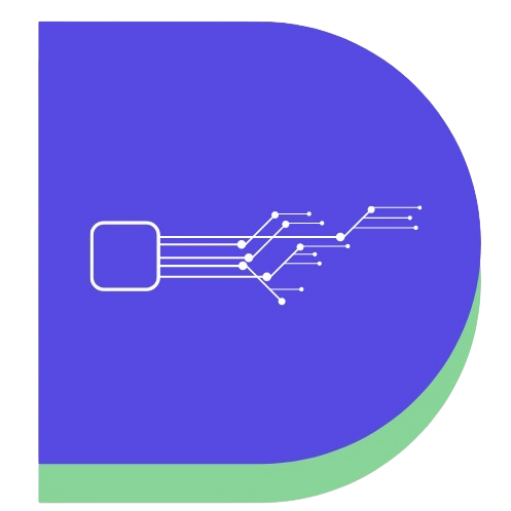
This is very informative and useful content. please keep sharing with us. Thanks for this great post!
best article i love it. it’s amazing.