Published on February 18th, 2019 by Rahul Kumar Singh
Do you want to build a website using Site123? If yes then this tutorial is especially for you because in this article I will show you How to create a website using Site123.
Site123 is a free website Builder. If you have no coding experience this is the best website builder for you because in site123 builder you need to upload your content and design visually.
How to create a website using SITE123?
Go to site 123 follow the steps that I mentioned below then you definitely build an amazing website using site 123 under 5 minutes. so let’s began the tutorial.
Step 1: Go to Site123
The First Step I have for you is to visit the site123 website from your browser.
Step 2: Click on Start Here
The Second Step I have for you is when you are in site123 website now you can see Start here button. Click on Start here button to start building a website.
Step 3: Select your Website type
The Third Step I have for you is select your website type (example - If you want to build Blog or Normal Website then click on Blog)
Step 4: Choose Category
The Fourth Step I have for you when you select your website topic then you need to choose the category it depends on you what you select I will show demo only. (If you want to build tech related blog then choose Technology and Web)
Step 5: Write your Website Name
The Fifth Step I have for you is to write your website name, just type your website name and then click on Go to final Step button.
Step 6: Sign up to Site123
The Sixth Step i have for you sign up on site123 to continue building a website. (Enter Name, Email, Password and then click on Start my Website Button)
Step 7: Customise and then Publish
The Seventh Step I have for you is customize the template according to your needs and when you finally have done this then you need to click on Publish Button.
When you clicked on Publish Button then your website live sees the website I made using site123 in this tutorial - RahulitDemo
Conclusion:
My Conclusion about Building website using site123 is very easy because site 123 provides all the steps in the simple method. If you have any problem in “How to create a website using SITE123” then feel free to drop your comment below.
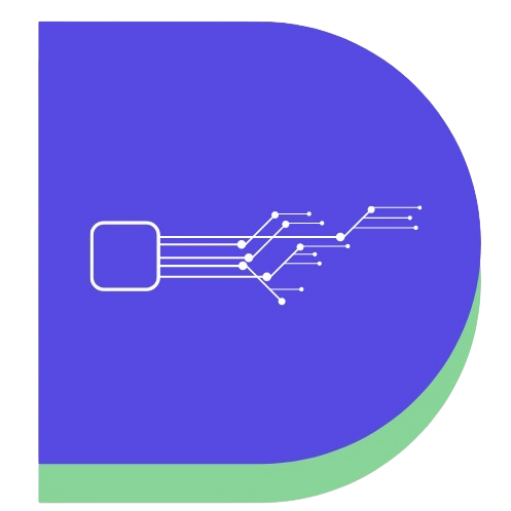

hello Rahul this article is good to create a website using Site123 one thing I like about your blog your Theme and your writing skill is pretty good and your every post thumbnail nailed it, bro seriously.
Thanks, BRAJESH
great post.
Thanks