Last updated on September 26th, 2019 by Rahul Kumar Singh
Are you looking for creating your own events on Facebook? Don’t worry today in this article I will show you How to Create an event on Facebook. There are many places on Facebook that you can create your events like Facebook Page, Facebook Group.
Here is How to Create an event on Facebook:
There is only one way that you can use to create your own event on Facebook or show your event on Facebook.
Today I will show you all the methods that you can use to create an event on Facebook using Smartphone or Desktop.
If you have a facebook group then are you searching for How to Create an event on Facebook Group.
How to Create an event on Facebook using Smartphone:
- Open the Facebook application on your Smartphone.
- Then, Click on the More tab means click on three dots in the bottom navigation.
- After three dots expand Now Scroll down next you need to find Apps section.
- Now Go to Apps.
- The in-app list, you need to Find Events and then click on events to go.
- After clicking on Events Now you need to click on + symbol it is located on the upper corner.
- Now add your event title add your event image, Set event timing, set event location and add more details about your event after all setup will be completed then click on done button.
How to Create an event on Facebook using desktop:
- First Open your Browser go to facebook.com then log in with your Facebook account.
- Now Scroll down see create the option in the left down corner.
- In Create section you need to click on events. when you clicked on the event you can see one popup window will be open.
- Now you need to select first thing is your event private or for the public. If your event is not private then click on choose public. It is located on the top of the popup window.
- Nest you need to add your event photo and the event name, Location, date and time and the additional description of your event.
- After all, things are done now click on create a button to publish your event.
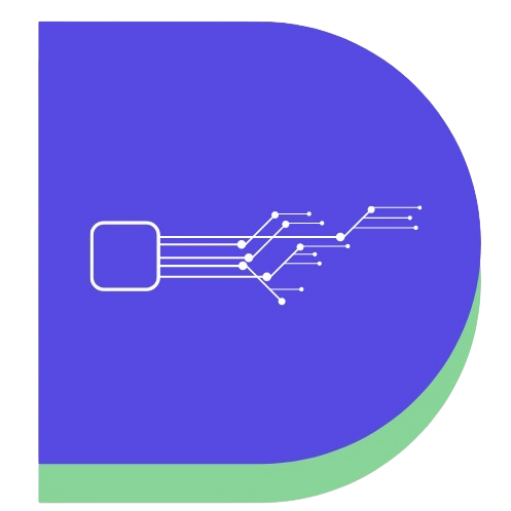
Global IT Project Management is the industry standard for recognizing competence for any organisation. We, at SkillSertifika, offers you Global IT Project Management training and Netcom Fundamentals International Certification. Book your Certificate now.Once project management has become part of the culture of an organisation, the organisation becomes more adapted to understanding that modern worklife is a series of self-managed tasks
Hi Rahul,
Thank you for sharing this interesting and informative article. Your tips are so wonderful. I know the above tips will work. Thank you once again for writing this in depth post. I really appreciate your efforts and I will be waiting for your next write up.
Okay, Emmanuel Udo Thanks for your support.
Nice post you have shared.
Thanks Ishika