Last updated on February 28th, 2021 by Rahul Kumar Singh
Do you want to create a UAN number? If yes then this article is especially for you because today in this article I will show you that the whole process of creating a Universal Account Number.
What is UAN Number?
UAN (Universal Account Number) is a 12 digit unique number given by the employee’s provident fund organization (EPFO) for its members. A UAN (Universal Account Number) is generated for each of the provident fund (PF) account numbers at EPFO.
What is the Full Form of UAN?
The full form of the UAN number is Universal Account Number.
What are the Benefits of UAN Number?
There are many benefits of UAN number
- You can instantly check your EPF balance.
- You can check your passbook.
- All PF account linked to a single UAN number.
- You will get monthly SMS update of your PF.
- And Many More Benefits of UAN.
How to Create UAN Number?
Time needed: 4 minutes
There is only one way to create a universal account number using your PF account. So if you have a PF account then follow the steps given below
- First Go to UAN member Portal
The first step I have for you visits UAN member portal from here.
- Click on Activate UAN Button
The second step I have for you is when you are on the UAN member portal. Now you need to click on activate UAN link.
- Fill Your Personal Details in the UAN Form
The third step I have for you fills your all details in the form and after filling all details in the form including the captcha code now you need to click on the get authorization pin button then you will receive OTP on your mobile number. Submit OTP to verify and activate UAN account.
Also read - How to Create a Logo Online Without Photoshop
Conclusion:
If you have any confusion then please watch this video (language - hindi)
If you follow our instructions then you definitely create UAN number easily.
After reading this article If you have any questions regarding this then please ask in comment box.
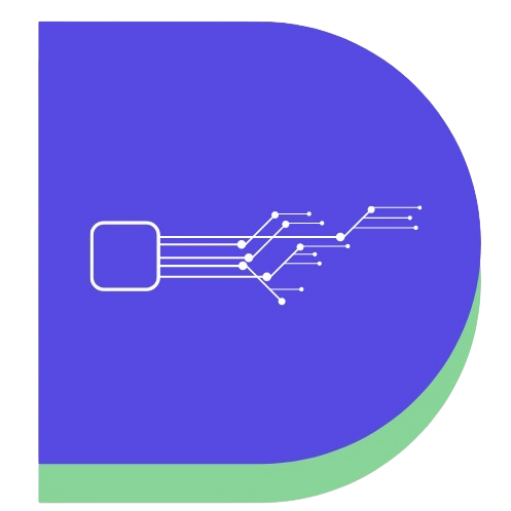
Thank you for this Amazing information. I have been reading many of the articles and posts Belongs to on the website,
Okay
Thanks for the article post.Really thank you! Great.
Okay
Thanks for the nice article
Okay