Published on April 25th, 2020 by Rahul Kumar Singh
Do you want to know How to Optimize Android for Better Performance? If yes then this tutorial is especially for you.
Android devices are designed to perform numerous tasks seamlessly. These smartphone devices are not limited to make & receive calls, but you can use these powerful machines to perform abundant tasks in an effortless manner. These devices also work as a powerful storage device where you can store all your valuable data in a secure manner.
While these devices work smoothly in the beginning, it starts showing performance issues over time due to extensive usage. To deal with this problem, here, we have discussed a few simple yet effective ways to help you optimize your Android device for better performance.
Update your OS:
One of the most important things to keep your device optimized for better performance includes keeping your device OS up-to-date. Here, you get regular update notifications automatically that helps you keep your device software up-to-date. Thus, you should be proactive to download & install all such updates for better device performance.
In case you have missed these automatic updates, then you can do it manually as well. To update your device software manually, head to device Settings > System > Software Update. Here, you will find the latest update available for your device. In case, there is no update available, then it will be mention here.
Click here to know how to Check & update your Android version.
Update Apps:
In addition to updating software, the next thing you should do is to keep apps up-to-date. While outdated apps could cause various performance issues like crashes, hangs, freezes etc., up-to-date apps helps you optimize your device for better performance.
To update applications on your device, go to Google Play Store and select My Apps & Games from the side menu. Here, you will find all available updates for your apps that you can download.
Avoid Live Wallpapers:
Live wallpapers may look beautiful aesthetically, but it consumes lot of device resources. It could cause serious performance issues when you are already running short on device resources. Thus, it is advisable to avoid live wallpapers to avoid unnecessary performance issues.
To disable live wallpaper, go to device Settings > Display > Wallpaper. Here, changes live wallpaper to normal wallpaper.
Clear Cache Data:
Applications on your device generate a lot of cache data when you keep on using them. Over time it accumulates in large amounts and occupies a lot of storage space unnecessarily. It may also affect apps’ performance negatively. Thus, it is suggested to delete all cache data instantly to recover valuable storage space.
To delete cache data from apps, go to Settings > Apps & Notifications > App Info. Here, select an individual app to find & delete cache data. This simple step will help you boost apps’ performance instantly.
Uninstall Unnecessary Apps:
Your device hosts lot of unnecessary apps that you have installed long back and stopped using them for a while. These unnecessary apps also include apps that came pre-installed by the manufacturer in the form of bloatware. Under these bloatware apps, most of the apps you don’t use or even intend to use.
Thus, a lot of unnecessary apps remain idle on your device occupying valuable storage space. Many of these bloatware apps, you may not be able to uninstall them thus you can disable them so that it doesn’t consume device resources. To uninstall other third-party apps, head to Settings > Apps & Notifications > App Info. Here, you will find a list of all installed apps on your device. To uninstall any of these apps, simply select it and press the Uninstall button.
Delete Duplicate Photos & Videos:
Your device hosts not only unnecessary apps, but a lot of unnecessary files also remain idle occupying valuable storage space. These files may include duplicate photos & videos, log files, temporary files, and other junk data. Out of this digital junk, duplicate photos & videos share the largest part in total junk files.
By finding & deleting these duplicate files, you can manage to recover GBs of storage space effortlessly. To delete duplicate files, you can perform manual cleaning of your device or you can simply use the best duplicate file cleaner tools for instant and accurate results.
Optimize Battery Performance:
To optimize device battery you can perform numerous simple yet effective steps. These steps include disabling unnecessary power-hungry apps, disable Bluetooth, Wi-Fi, and other services when not in use, dumping unnecessary home screen widgets, keeping screen time out low, setting optimum screen brightness, using built-in battery saver mode, and more.
Take Security Seriously:
Unnecessary security issues not only threaten your data security, but it also affects your device performance negatively. To keep your device security intact you can follow some simple & effective steps. Here, you should avoid clicking on links or open attachments sent from unknown or suspicious senders,
use password manager tools to keep all your important passwords safe in a secure vault, avoid open network to avoid security risks, use best antimalware apps, and do similar things.
Also Read - Bluestacks Alternative: Run Android App in PC
Use Android Cleaner Apps:
The next best solution to optimize your Android device for better performance could be to use an Android cleaner app. These smart cleaning apps work on advanced algorithms to help you deep clean your device and optimize it. Working on powerful scan engines, it can scan and clean all junk data even from the remotest corners of your device storage.
You can use these nifty apps to recover lots of precious storage space and optimize your device performance. Find here, if you wish to install these amazing apps on your Android device.
Conclusion
So, these are a few simple tips & tricks you can follow to optimize your Android device for better performance. If you have tried some of these tips or know other ways to boost Android performance, then feel free to comment below.
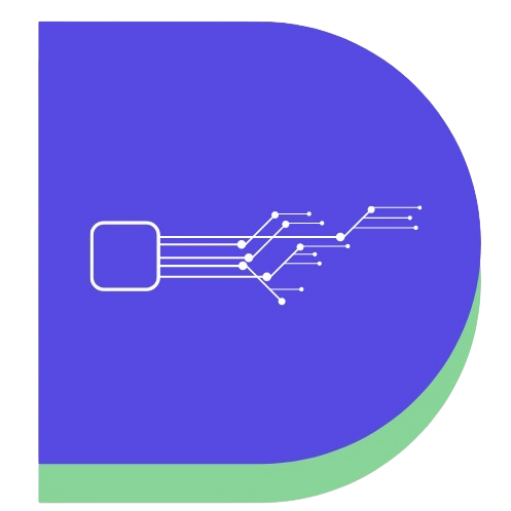
This is an excellent post.i have seen. Thanks for sharing with us…
Find the best details of optimized android for better performance. Thanks for sharing…
More appreciating blog! It looks extremely good. Thanks for sharing this with us.
Nice post and useful information.
Thanks for sending me a great idea.
Amazing post!!