Last updated on May 11th, 2020 by Rahul Kumar Singh
If you want to publish android app in 9Apps then this article is especially for you because in this article I will show you how to publish application in 9Apps.
In most cases, app publication requests rejected due to incomplete or incorrect information. So first I prefer you to read this article carefully.
Today in this how-to tutorial you will learn about how to publish an android application in 9Apps. So let’s get started
Here is how to publish android apps in 9apps:
- First, open your browser and type “Upload Apps On 9 Apps” or go to this link
- Now you need to fill contact information fill information carefully.
Contact Information
- Email address - Enter your email address (…@mail.com)
- Identity - Individual (only one worker) Company (more than one workers)
- Developer name - Enter your name or your community name.
- Google play link - If you published your app in the play store just give your link. If you are not published your app in the play store just live blank.
- Country of your location - Choose your country.
- Contact address - Fill your local or business address
- Contact Name - Enter your name or an app developer name
- Phone Number - Enter your mobile number or an app developer mobile number.
Upload Your Application” 9apps”
Drop apk file here or click here to upload it means to find your app and upload in 9 apps server you have two options to upload apk first drag and drop and second find in your directories.
Upload Your Materials
Pack app materials into a zip file.
Drop zip file here or click here to upload It means upload your zip file or project file in 9apps material section.
If you coded your app in the android studio then generate the package and upload it on 9apps. Now press submits button and waits it takes 12-24 hours after successful publication you will get an email from 9apps under 24 hours.
If you want to create website like this then checkout this article
Conclusion
If you follow the step by step process then you definitely publish your application in 9Apps. If you have any queries or problem please comment below in the comment box.
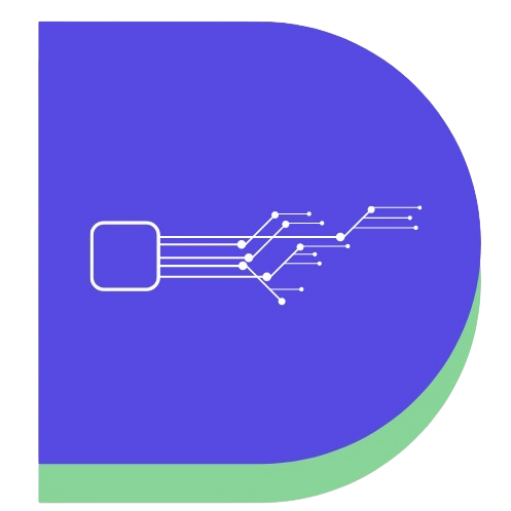
Very helpful article you have shared. these are the correct steps to publish the apps in google play store. Keep Sharing
I want to publish my app in here
Follow the steps given in this article to publish app in 9apps.